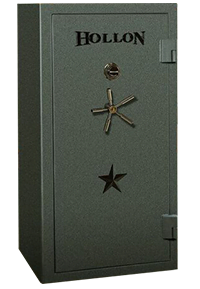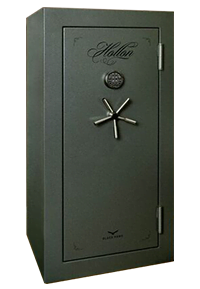Looking for answers about Hollon Safe? You’ve come to the right place!
We’ve compiled a list of common questions to help you find the information you need quickly and easily. However, if you can’t find what you’re looking for or you have further questions, don’t hesitate to give us a call. Our team is always happy to help and can connect you with a dealer in your area. We’re dedicated to making sure you have all the information you need to make an informed decision about your safe.
We’re here to help you!
You can use our dealer locator on our website: https://hollonsafe.
If you have a brick-and-mortar store, or a mobile locksmith, you can email Daniel@hollonsafe.com and he will assist you. If you have an online business, email Margo@hollonsafe.com or give us a call.
For security reasons, you will be referred to a Hollon Authorized Dealer or a licensed locksmith for further assistance. Please be prepared to have the attached form filled out and NOTORIZED, along with Proof of your safe Purchase, and a Copy of your Identification. Please email our tech support manager Kris@hollonsafe.com if you need further assistance.
Hollon Safe acknowledges your reasonable expectation of privacy.
We cannot and will not give override codes or combinations without proof of ownership. For security reasons, you will need to call your local locksmith and have them reach out to us for the override or combination. You can go to www.findalocksmith.com to search for a local locksmith to assist you.
Hollon Safe acknowledges your reasonable expectation of privacy.
If your safe beeps multiple times rapidly and stops, that means your battery is no good. Replace the battery and it should work. If your safe is beeping once every few seconds, then your safe is most likely in lock out mode. If the code is entered incorrectly too many times, then the lock out mode will commence. The keypad will be non-responsive for 5-15 minutes depending on the model. Do not remove the batteries because it will only pause the lock out mode. Leave the batteries in, wait until the beeping stops, then try your code again. If it doesn’t work, then you may need to reach out to the seller where you bought the safe to get the override code if one is available.
Recommendation is at least once a year, so that way you won’t have to worry about the safe not opening from low battery power.
We recommend Duracell Coppertop batteries.
No, it will not. Anytime the batteries are no longer good or if the batteries are removed for a long period of time, it still will not forget your code. The memory is stored in the lock located inside the door. Continue using the last code you used to open the safe.
For security reasons, you will be referred to a Hollon Authorized Dealer or a licensed locksmith for further assistance. Please be prepared to have the attached form filled out and NOTORIZED, along with Proof of your safe Purchase, and a Copy of your Identification. Please email our tech support manager Kris@hollonsafe.com if you need further assistance.
Hollon Safe acknowledges your reasonable expectation of privacy.
We do offer a Retail Training Support Program to our dealers to assist you in selling safes. Contact us today for more information.
Please, contact a local locksmith or a contractor. You may also call us for FREE and we will help you find someone in your area or you can check our dealer locator on this website for nearest stocking dealer.
The lock will go into lock out mode. This normally lasts anywhere from 5-15 minutes depending on the lock itself. During lock out mode you will not be able to do anything to the lock and you may hear a beeping noise. DO NOT take out the batteries as this will only start the process over again.
- HS Series (Home, Office, and Data Safes) – Preset Code *4560#. Click here for instructions.
- FB Series (Fire & Burglary Safes) – Preset Code *1234#. Click here for instructions.
- IT7000 Depository and Cash box Preset Code – *777777#. Click here for instructions.
- S&G: 123456#
- SecuRam: 123456
- Remove the face of the keypad and make sure multi-colored wires are plugged into receptacle on circuit board. Then remove all four batteries.
- Once batteries are removed, disconnect the multi-colored wires from the circuit board, wait 3-5 seconds and plug the wires back into the receptacle.
- Once multi-colored wires are plugged in reinsert your batteries. Once batteries are back in place enter *code#. Keypad should show “Enter” and the safe should open.
1) May be time to change your safe batteries.
For Electronic locks, the first thing we always recommend when your safe won’t open is to change out the batteries.
We highly recommend Duracell batteries. Be sure to check the expiration date before purchasing.
Please note, even if your keypad beeps and lights up as normal you may still need to change your batteries. There may be enough power in the batteries to operate the keypad, but not enough to completely retract the bolts of your safe.
2) Jammed Bolt Work
Sometimes the bolt work can get jammed in your safe. If you hear the lock’s motor trying to retract the bolt work, but the safe won’t open, a jam could be the reason.
Try gently pulling the handle in the opposite direction than you normally do and then enter your code. This will release some of the extra pressure on the bolts and should help the handle move more freely in order for you to open your safe.
3) Lockout Mode
Many safes go into a penalty lock out mode if too many wrong codes are entered. Depending on the type of keypad, it typically emits a rapid series of beeps and won’t allow you to enter your code. If this happens, wait 5 to 10 minutes, and then try your code again. If you still aren’t able to open it after the lockout mode, you may need to reset your code. This will involve you requesting an Override or Master Reset Code from a local locksmith.
4) Disconnected and/or Damaged Wiring
Electronic Lock wiring can get disconnected and/or damaged. Remove the keypad and inspect the wires to see if they have come loose, or kinked, or cut.
If everything is intact, disconnect the wire from the keypad, and remove the batteries. Wait at least 20 seconds, then reinstall the batteries and reconnect the wiring.
If wiring is damaged or cut, you will need to call a technician. Be sure to tell them the type of keypad you have installed so they can bring one when they come.
- The lever could be stuck and therefore not falling into place properly.
Try the following:
- Dial the combination in as normal.
- On the very last rotation back to the right stop the dial on the number 8.
- When stopped on 8 use a rubber mallet and pound the door several times to loosen a possible stuck lever (Note: DO NOT POUND THE DIAL, JUST THE DOOR!!!!).
- Continue on from 8 until the normal stopping point.
- Try to open door.
- Repeat as many times as necessary.
- The wheels could be positioned slightly off the known combination; this is commonly known as drifting.
Yes. Paper documents, photographs, negatives, coins, and firearms all need protection from excessive moisture and humidity. The safe is an enclosed space with no ventilation and no escape for the air inside, so any moisture in the air that is trapped in the safe will condense to form excessive moisture, which is not an ideal environment for your valuables.
Tips for Preventing Mold in a Safe:
- Open your safe every two weeks and let it air out for 15-20 minutes.
- Keep pictures, coins, jewelry, and other delicate items in an airtight container inside your safe.
- Store a safe in a dry area of a home or building. Try to avoid high humidity areas, such as basements.
- Make sure the items that you put in your safe are dry before storing them.
- We highly recommend purchasing a rechargeable dehumidifier or a desiccant bag to place inside your safe.
- Before use, acclimatizing your safe by keeping the door open for 24 hours. This will prevent you from trapping excess moisture inside your safe.
Hollon Safe acknowledges your reasonable expectation of privacy.